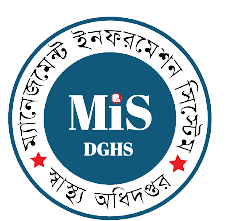Looking for help?
Steps to set up go-agent
Go-agent set up steps
- Choose some inventory file and add go-agent host entry with the right ipaddress
- Run the go-agent play on playbook
ansible-playbook go.yml -i <<inventory_file>> -t go-agent –vault-password-file ~/.vaultpass.txt -k -vvvv
- For prod and pre-prod envs
ansible-playbook go.yml -i <<inventory_file>> -t go-agent –extra-vars=”location=prod” –vault-password-file ~/.vaultpass.txt -k -vvvv
This copies the ansible-deploy.sh file present in the prod folder of playbooks, which combines prod configs with our playbooks.
- Copy the appropriate vault password to ~/.vaultpass.txt
- Download the secret key from our google-drive to decrypt the encrypted seed data to ~/secret-key
- Generate SSH keys on the new go-agent
ssh-keygen -t rsa
- Attempt to SSH from the go-agent box into all the configured hosts.Enter “yes” when prompted for “Are you sure connecting…”
- Copy go keys from the agent box to all the hosts of the respective environment.
ansible-playbook all.yml -i <<inventory_file>> -t copy-go-keys –vault-password-file ~/.vaultpass.txt -vvvv -k
- To Update the release branch of playbooks
- On QA,Showcase
ansible-playbook -i inventories/qa go.yml –tags “ansible-deploy” -k –vault-password-file ~/.vaultpass.txt –extra-vars=”branch=R2.1″ - not specifying extra-vars will default to master branch.
- On QA,Showcase